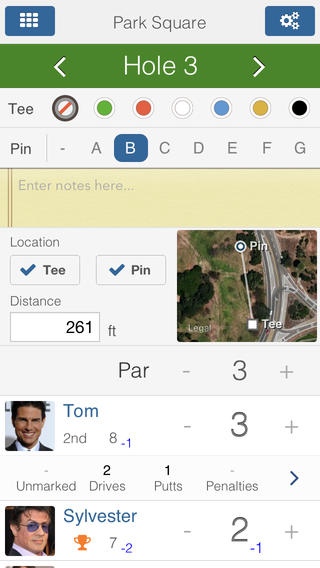Ducky Disc Golf Scorecards 3.3
Paid Version
Publisher Description
New features have been added, and bugs have been fixed. Ducky DG 3.2 allows you to keep score and record every detail of your play. Learn more below! ** For the latest news, check twitter: @DuckyDiscGolf ** In Active Development *** + 16 updates in last 11 months Ducky Disc Golf Scorecards is the most comprehensive app for logging your disc golf play, and it is super easy to use. The flexible design of this app enables you to quickly record any amount of information you desire from just scores to recording the specific angle the disc left your hand on each throw. Record those details whether playing by yourself or with a group of 20, Ducky Disc Golf Scorecards is just that flexible! Speed! It's streamlined score entry allows you to quickly enter in game data and move on with your play. Big buttons, large text, and the high contrast styling allows it to be quick to use, even when sun is shining on the screen. Lots of shortcuts are built in to reduce as many touches as possible. Wether you have 1 scorecard or 1000, the app is very responsive. Very flexible... + Support all course lengths + Supports unlimited players per game + Supports courses with multiple Tees + Supports courses with multiple Pins + No stroke limit + Start keeping score at any hole + Add players mid-game + Set a default par for each course + Set custom date and time for each scorecard Great features... + Quickly start a new scorecard with "Play Again" + Quickly add players from your contacts + No need to enter par or distance data twice + Export scores in .CSV file + Supports iPhone 5 display + Easy to read scorecard view Excellent record keeping... + Hole Notes + Hole Distance + Hole Tee Location + Hole Pin Location + Course Notes Sharing scores is easy... + Send Scorecard via Email + Post Scores to Facebook + Post Scores to Twitter Improve your play by tracking details of each throw... + Throw Notes + Throw Disc + Throw Start Location + Throw End Location + Throw Distance + Throw Type (drive, putt, penalty) + Throw Hand (left, right) + Throw Style (forehand, backhand, overhand) + Throw Flight Path + Throw Angle (Hyzer, Anhyzer) + Throw Quality Disc Inventory... + Disc Name + Disc Photo + Disc Range (Putt, Approach, Midrange, etc...) + Disc Stability + Disc Manufacturer + Disc Plastic + Disc Weight + Disc Diameter + Disc Speed + Disc Turn + Disc Glide + Disc Fade + Disc Notes This app has been developed by me on nights and weekends. Your encouraging feedback inspires me to continue making improvements. I am not a professional developer, but am learning quickly and it is my dream to be able to do this full-time. Please help me reach this goal by telling others about the app. -d- Dustin Kirk SUPPORT EMAIL: support@dustinkirk.com Download: http://itunes.apple.com/us/app/disc-golf-scorecards/id427915573?mt=8
Requires iOS 7.0 or later. Compatible with iPhone, iPad, and iPod touch.
About Ducky Disc Golf Scorecards
Ducky Disc Golf Scorecards is a paid app for iOS published in the Health & Nutrition list of apps, part of Home & Hobby.
The company that develops Ducky Disc Golf Scorecards is Dustin Kirk. The latest version released by its developer is 3.3.
To install Ducky Disc Golf Scorecards on your iOS device, just click the green Continue To App button above to start the installation process. The app is listed on our website since 2011-03-30 and was downloaded 3 times. We have already checked if the download link is safe, however for your own protection we recommend that you scan the downloaded app with your antivirus. Your antivirus may detect the Ducky Disc Golf Scorecards as malware if the download link is broken.
How to install Ducky Disc Golf Scorecards on your iOS device:
- Click on the Continue To App button on our website. This will redirect you to the App Store.
- Once the Ducky Disc Golf Scorecards is shown in the iTunes listing of your iOS device, you can start its download and installation. Tap on the GET button to the right of the app to start downloading it.
- If you are not logged-in the iOS appstore app, you'll be prompted for your your Apple ID and/or password.
- After Ducky Disc Golf Scorecards is downloaded, you'll see an INSTALL button to the right. Tap on it to start the actual installation of the iOS app.
- Once installation is finished you can tap on the OPEN button to start it. Its icon will also be added to your device home screen.